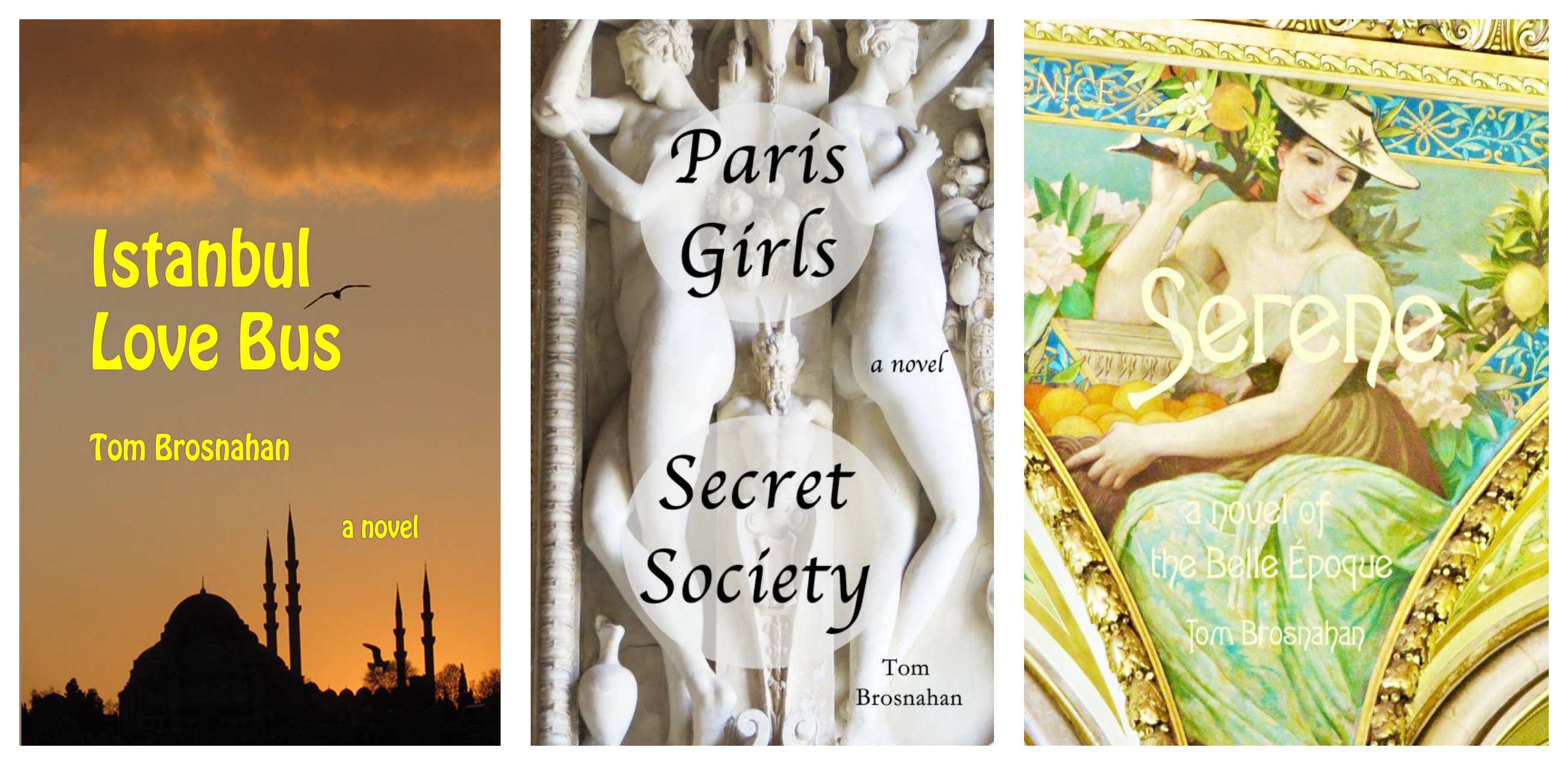How to Read an Ebook on Your Device
Laptop, Tablet, Smartphone: you can read ebooks on any of them
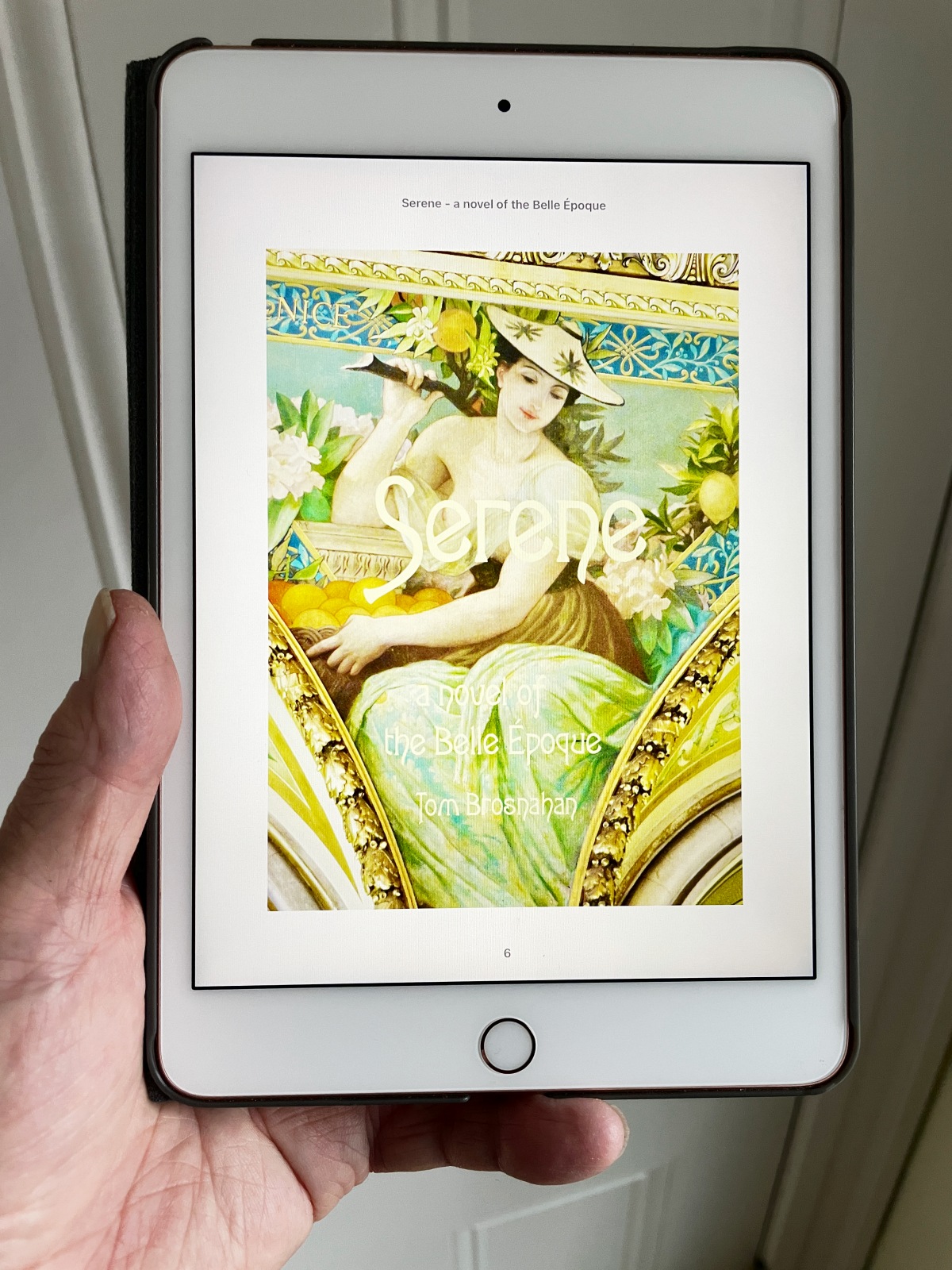
We all know about apps: you download the app from an app store, click on it, and it goes to work. But some don't realize that it's just as easy to use ebooks:
1. Download the ebook file (.epub) from an online store (PayHip ePub (preferred, as they are the nicest to authors), Apple iTunes iBooks, Amazon Kindle, etc.
2. Locate the ebook reader program/app on your device:
—Apple OSX + iOS = iTunes iBooks
—Android = Google Play
—Windows = Windows Store has many ebook reader apps
—Amazon Kindle - if you have a Kindle, or you want a Kindle (.mobi) ebook file, you must download your ebooks from Amazon.com. Note that there are Kindle apps for Apple and Android devices and for Windows that allow you to read Kindle-formatted books (.mobi) on non-Kindle devices.
3. From within the ebook reader, navigate to the ebook file (if you have a Downloads folder, look there) and click Open. On some devices (such as Apple iOS), your device will ask you how you want to read your ebook right after you download it, making it super-easy.
4. All of these devices have ways to read your ebook file on all your devices, switching from one to another: start on your laptop, and pick up later on your tablet or ebook when you're traveling.